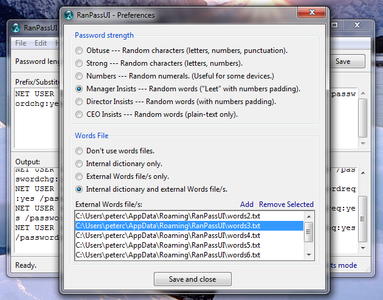Walkthrough: New in v1.04
Intro
Version 1.04 introduces some big improvements to RanPassUI.
Main window
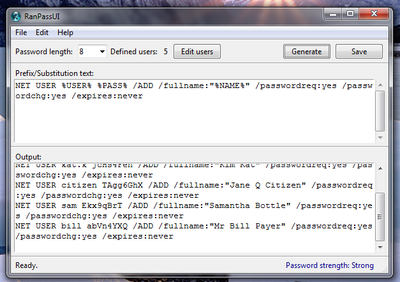
The main change here is to the status bar. There's a blue label that indicates the current password strength mode.
The blue label is also a link: click it to open up the Preferences dialog to change the strength setting.
Preferences
In RanPassUI up to v1.03, the password scheme was chosen with a little "Manager Insists" toggle in the Edit menu. Toggle it on without a Words file, it would trigger the display of some doco to help add one.There are now six options for password strength, ranging from "Obtuse" (using completely random password strings, both-cases alphanumeric plus punctuation) to "CEO Insists" (plain-text dictionary words). Obviously, choose the strongest you can get away with in your organisation.
RanPassUI now comes bundled with an internal dictionary. You can choose to use it, use it in combination with your own Words files, or disable the internal dictionary and only use your own. Selecting the "Don't use Words files" option disables the Password Strength options which rely on them.
Adding and removing Words files is pretty easy: Click "Add" or "Remove Selected". Words files must be text-only. Files in word processing formats (eg, MS Word, PDF, etc) will be rejected when the files are loaded.
Suggested Reading
Features Walkthrough