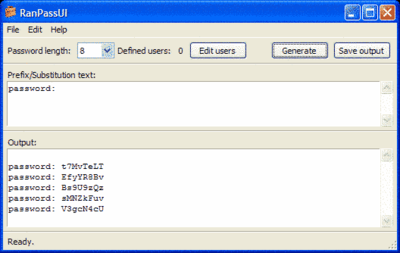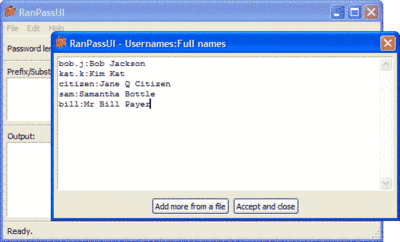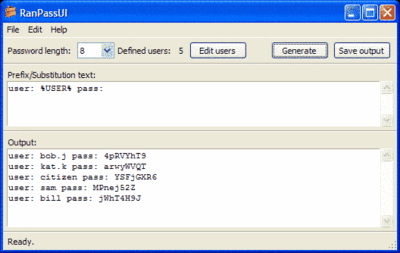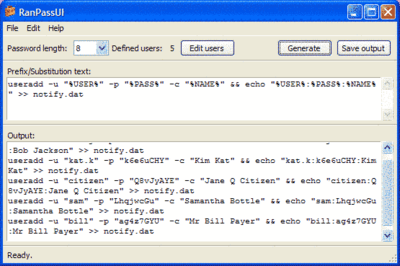Features Walkthrough
For simple, casual use
The very first version of RanPassUI was a simple one-time password generator, and this functionality remains.
Start it up, click Generate, and RanPassUI will happily generate a new password. Easy!
If there are no tags in the Prefix/Substitution text, RanPassUI will simply append a new password to whatever text might be there.
Adding users
However, where RanPassUI now really shines is when you need to create new passwords for lots and lots of users.
Simply add users in colon-separated "Username:User's name" format using the Edit Users dialog. The dialog will also let you import pre-existing text files and append them.
RanPassUI will then use these records to fill in template variables in your Prefix/Substitution Text.
Useradd scripts for Windows and Unix using RanPassUI
While RanPassUI will certainly append a new password to your Substitution Text...
Why not automate a useradd script which also populates a data file you can use later to notify them.
There are all sorts of possibilities. Examples (including useradd for Windows, Mac OS X and Linux/Unix) are available in the main menu under 'Edit → Substitution Text examples...' for your convenience.
RanPassUI is strong, powerful, yet provided at no charge. Hope you find it a useful addition to add to your toolkit :-).